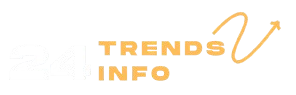Apple’s “Air” family consists of two stellar devices: the iPad Air and the MacBook Air. Traditionally, the iPad Air has been a tablet for light computing, while the MacBook Air has offered the full laptop experience in a sleek, thin package. But now, with the latest iPad Air equipped with a 13-inch display and Apple’s M2 chip, the distinction between the two is getting blurrier than ever. Both devices pack immense power and portability, making it tougher for consumers to decide which one is better suited for their needs.
This blog will delve into the features, design, performance, accessories, and use cases of the M2 iPad Air and M2 MacBook Air. By comparing these two devices head-to-head, we’ll help you make an informed decision on which one fits your computing needs.
The New Reality: A Close Match-up
At first glance, it might seem like comparing apples to oranges—one is a tablet, and the other is a more traditional laptop. But when you add Apple’s Magic Keyboard to the iPad Air, suddenly, the gap between the two devices shrinks. Both devices, equipped with Apple’s M2 chip, are now closer than ever in terms of capability, screen size, and price. For many users, the decision comes down to whether they prefer the flexibility of a tablet or the stability of a laptop.
But first, let’s look at how each device stacks up in several key areas.
Design and Build Quality
iPad Air (M2): The iPad Air has always been a marvel of design—thin, lightweight, and incredibly portable. The 2024 iteration, which comes in 11-inch and 13-inch variants, continues this legacy. Its slim aluminum body feels premium, and at just 461 grams (for the 13-inch model), it’s easy to carry around. The 13-inch display makes it feel like a laptop when paired with a keyboard, but it still retains the flexibility of a tablet.
The iPad Air’s design also includes some thoughtful changes over previous models. The front-facing camera has finally moved to landscape orientation, which is more suitable for video calls. It still uses Touch ID for fingerprint authentication, a feature placed in the top button.
MacBook Air (M2): The MacBook Air, on the other hand, has undergone some notable changes as well. The latest M2 model is thinner and lighter than its predecessors, weighing in at 1.24 kg. Apple has ditched the wedge design, opting for a flatter chassis that’s more uniform. The all-aluminum body is durable, and the MacBook Air feels sturdy despite its lightweight build. The device maintains its iconic aesthetic, available in a range of colors, including a stunning Midnight option.
When it comes to the keyboard, the MacBook Air’s built-in Magic Keyboard delivers a solid, tactile typing experience. Coupled with the Force Touch trackpad, it makes for an incredibly smooth user interface, perfect for long hours of typing or editing.
Verdict:
If versatility is a priority, the iPad Air’s design offers more flexibility, but MacBook Air wins in terms of durability and a more traditional laptop experience.

Performance: M2 Chip Power
Both the iPad Air and MacBook Air boast the M2 chip, which provides blistering speed and efficiency. However, the way this power is harnessed differs due to the devices’ operating systems and overall design.
M2 iPad Air: The M2 chip in the iPad Air is a big leap forward from its M1 predecessor, particularly in graphics-intensive applications like video editing, gaming, and 3D rendering. Apps that require heavy computational power will run smoothly, making it a solid device for creators and professionals who need performance on the go. However, the iPad Air runs iPadOS, which is optimized for touch and mobile-friendly applications. While this allows it to run efficiently, it doesn’t take full advantage of the M2 chip’s power.
For most users, the M2 in the iPad Air will feel overkill since most iPad apps don’t require that much processing power. Additionally, the M2 iPad Air lacks the “Neural Engine” upgrades found in future Apple silicon chips like the M3 or M4, which will power advanced AI features in the coming years. This may limit the iPad Air’s relevance over time when it comes to AI-driven applications.
M2 MacBook Air: The MacBook Air, running macOS, fully exploits the M2 chip. macOS allows for more demanding apps and multitasking, making it an ideal choice for professionals who work with heavy software like Adobe Creative Suite or software development environments. Thanks to its efficient thermal design, the MacBook Air can handle prolonged workloads without overheating or throttling performance, a key advantage over the iPad Air.
In addition, macOS is designed for desktop-grade performance, which means you can open multiple apps, run virtual machines, or code without compromising speed. The M2 MacBook Air’s capabilities shine in professional settings, and it can handle almost anything thrown its way without breaking a sweat.
Verdict:
For high-performance tasks, especially those requiring sustained performance, the MacBook Air is the better choice. However, if your tasks are lighter and you prefer a device that can switch between tablet and laptop mode, the iPad Air can handle most everyday workflows efficiently.
Display: A Close Comparison
iPad Air (M2): The iPad Air’s Liquid Retina display is available in both 11-inch and 13-inch models. The 13-inch version provides ample screen real estate for multitasking and media consumption. Its resolution is sharp, the colors are vibrant, and the touch responsiveness is top-notch. While it doesn’t have the mini-LED ProMotion 120Hz display of the iPad Pro, it still offers a bright and beautiful viewing experience. The touch capabilities, combined with Apple Pencil support, make the iPad Air an excellent tool for digital artists, students, and professionals alike.
MacBook Air (M2): The MacBook Air’s 13.6-inch Liquid Retina display is also impressive, offering slightly higher pixel density, which makes it great for text-heavy tasks like reading, writing, and coding. It supports True Tone, P3 wide color gamut, and delivers excellent brightness levels, making it a treat for video watching, web browsing, and design work.
One downside of the MacBook Air is the lack of a touch screen, which might feel limiting to users who are accustomed to using touch-based interactions. However, if you primarily work in apps that require precise cursor control, the MacBook Air’s display is perfect.
Verdict:
For those who need a touchscreen, the iPad Air wins hands down, but if you prefer a laptop display optimized for productivity with better text clarity, the MacBook Air takes the edge.
Accessories: Magic Keyboard, Apple Pencil, and More
One of the major selling points of the iPad Air is its compatibility with a wide range of accessories, making it more versatile than ever.
Magic Keyboard for iPad Air: The Magic Keyboard (priced at ₹33,900) transforms the iPad Air into a laptop-like device. With a backlit keyboard, smooth typing experience, and an integrated trackpad, it brings the iPad closer to the MacBook Air in functionality. However, once you add the Magic Keyboard to the iPad Air’s price, it pushes the total cost near the price of a MacBook Air.
Apple Pencil (2nd generation): For creatives, the Apple Pencil is an essential tool. It offers precise control, pressure sensitivity, and a new “squeeze” feature that brings up a tool palette depending on the app. The Pencil, priced at ₹11,900, makes the iPad Air an excellent choice for artists, designers, and students who rely on hand-drawn notes and illustrations.
MacBook Air’s All-in-One Package: The MacBook Air doesn’t require any accessories to function as a full-fledged laptop. You can use it right out of the box without any additional purchases. However, for professionals, external accessories like USB hubs, external monitors, and other peripherals can enhance the experience further.
Verdict:
The iPad Air offers more versatility with accessories like the Magic Keyboard and Apple Pencil, but the MacBook Air’s simplicity and all-in-one package may appeal to those who prefer fewer add-ons.
Software: iPadOS vs. macOS
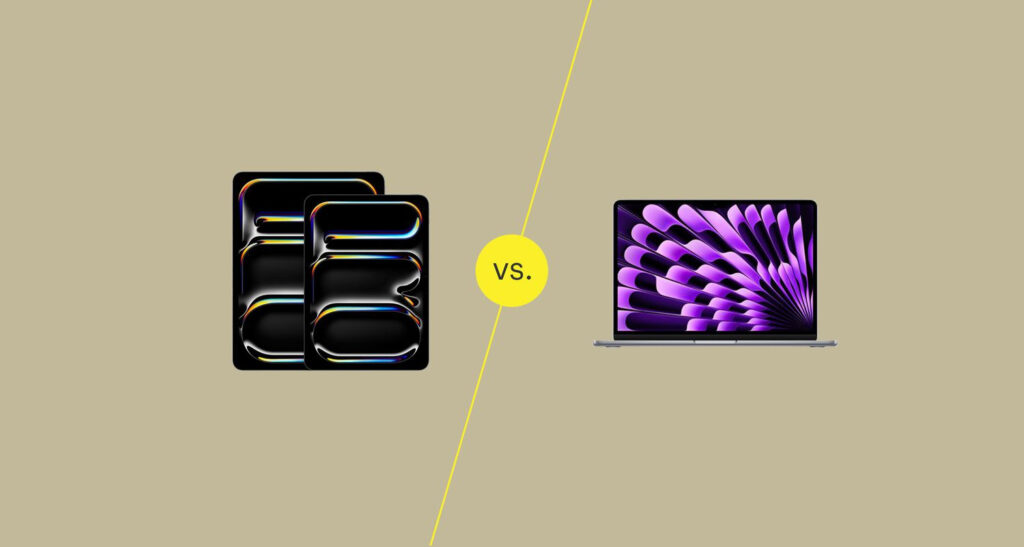
The operating system is where the biggest difference lies between the iPad Air and MacBook Air.
iPadOS: The iPad Air runs iPadOS, which has evolved significantly to offer multitasking, file management, and more robust app support. However, it still has limitations compared to macOS. While it’s great for touch-based interactions and Apple Pencil functionality, professionals who rely on desktop-grade applications might find it limiting.
macOS: macOS, on the other hand, is a full-fledged desktop operating system. It allows for more flexibility in terms of software, multitasking, and workflow efficiency. Apps like Final Cut Pro, Logic Pro, and Xcode run smoothly, making it a better option for developers, video editors, and other professionals who need desktop-grade software.
Verdict:
For casual users and creatives, iPadOS is intuitive and touch-friendly, but macOS offers a more versatile and powerful environment for professional workloads.
Portability and Battery Life
iPad Air (M2): The iPad Air’s portability is one of its greatest strengths. Even with the 13-inch model, it’s extremely lightweight and easy to carry. You can throw it in your backpack, and with the addition of cellular connectivity, it can function as your go-to device while on the go. Its battery life is about 10 hours, enough for a full day of usage.
MacBook Air (M2): The MacBook Air, though heavier, is still incredibly portable for a laptop. Its 18-hour battery life trumps the iPad Air, making it ideal for those who need their device to last throughout the day without charging.
Verdict:
If portability is paramount and you’re constantly on the move, the iPad Air’s lighter design is hard to beat. However, if battery life is more important, the MacBook Air outlasts the iPad Air by a considerable margin.
Use Cases: Which Device Is Right for You?
Choose the iPad Air (M2) if you:
- Prefer touch-based interaction and want to use it as both a tablet and a laptop.
- Are an artist, designer, or student who values the Apple Pencil.
- Need cellular connectivity for on-the-go productivity.
Choose the MacBook Air (M2) if you:
- Require more powerful software for professional use, such as coding, video editing, or graphic design.
- Prefer macOS for its multitasking and productivity capabilities.
- Value a traditional laptop experience with a full-sized keyboard and trackpad.
Conclusion: Finding the Balance
Ultimately, the iPad Air (M2) and MacBook Air (M2) serve slightly different purposes despite their similarities in power and design. If you need a device that is extremely portable, flexible, and offers touch input, the iPad Air with the Magic Keyboard is the ideal choice. On the other hand, if you need a more traditional laptop experience with longer battery life, more powerful software, and better thermal management, the MacBook Air is the way to go.
While the decision may come down to personal preferences and use cases, both devices stand out in their respective categories, offering incredible power, portability, and Apple’s signature build quality.